Last night I decided to apply the Ubuntu 11.10 upgrade because the update notification was getting annoying and boy it turned out to be a pain. The previous upgrade introduced Unity which if you just have a google search look at the top recommendations should explain it all.
“Unity Sucks” the top recommendation next to the term itself.
In the previous release I was happy because the gnome classic to get gnome 2 worked but as of 11.10 this isn’t possible. It’s either Unity or GNOME 3 (Classic is available). Unity lasted no more than 10 minutes in testing, it’s clearly designed for tablets and is horrendous to use. GNOME 3 I could get used to but would need to tweak more, I really dislike the overly large icons and large notifications.
After a bit of trial and messing around I even managed to make all my panels disappear and couldn’t figure out how to return them and decided to just take the plunge and switch to mint 12 with cinnamon. The migration was rather easy, I simply installed mint and restored my backup of /home to retain all my old settings. Reinstalled skype, thunderbird, chrome, firefox, nagstamon and xchat and that was everything back with the exception of being on Mint 12.
The standard mint brings the gnome 2 feel but I still couldn’t quite take to it so went ahead and installed cinnamon and I have to say I quite like it. With the exception of not having a taskbar on the other screens but there does seem to be a bug issue last updated a few days ago for this at https://github.com/linuxmint/Cinnamon/issues/130 so with any luck this will be introduced soon.
Overall everything seems quite snappy, the UI is what I want and it’s back to business as usual.
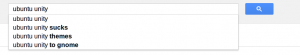
One comment